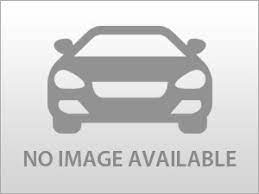Hyundai Warranty Check By VIN
Buying or owning a Hyundai means you’re getting a vehicle with a unique style built for reliability and performance. But how do you know if your vehicle is still covered by warranty? The answer lies in your VIN. Check the status of a vehicle’s warranty with a Hyundai warranty check by VIN.
What is a Hyundai Warranty Check?
A Hyundai warranty check is just a process that allows car buyers, sellers, dealers, and owners to verify the warranty coverage of any vehicle using the VIN, license plate number, or the year, make, and model information of the vehicle.
With a warranty check tool, you can be sure of any Hyundai’s warranty coverage and pick a vehicle with the best offering. Our tool provides:
- Types of coverage
- Dates when it began and will end
- Remaining time or mileage of the coverage.
How Does a Warranty Verification by VIN Work?
It’s quick and easy. When you use the tool, it breaks down the VIN to view vehicle specifications, options, and features, including the warranty information in detail. With this information, the tool creates a copy of the original window sticker, which can be referenced at any time by car buyers, sellers, and dealers.
Types of Warranty Information Accessible with the VIN
With a Hyundai warranty check by VIN, you can view the original warranty coverage of the vehicle and determine whether the vehicle is still under coverage or not. You should be able to view the:
- Type of Warranty: This would include what type of coverage plan is being provided. It could be a:
- Basic “bumper to bumper” limited warranty
- Powertrain warranty
- Corrosion perforation warranty
- Extended service contract.
- Original warranty coverage period: The original warranty length typically will be listed in the number of years or months and mileage, for example, 6 years or 60,000 miles.
- Remaining coverage: A window sticker will not provide the remaining coverage, but using the current mileage, odometer reading, and age of the vehicle, you can quickly determine this.
Benefits of a Hyundai Warranty Check by VIN
The warranty exists to save car owners money that would otherwise be spent on certain car repairs. With knowledge of the warranty status of a vehicle, you don’t miss out on anything and can make claims whenever necessary.
Some other benefits of a Hyundai warranty check by VIN include:
- Determining if the Hyundai is still covered: A warranty check tells you whether the Hyundai is still under the manufacturer’s warranty (usually up to 5 years or more from the purchase date).
- Identifying remaining coverage: A warranty check shows the warranty coverage issued for the specific vehicle. With this info, as well as the current mileage on the vehicle, car owners or buyers can estimate the remaining coverage and plan for repairs.
- Avoid costly repairs: If your Hyundai’s warranty is still active, repairs are covered by the Hyundai, saving you money. The dealership will handle repairs, and you may even get a replacement vehicle while it’s being fixed, depending on the manufacturer’s policy.
- Negotiating power for used car buyers: If you’re buying a used Hyundai, verifying whether it’s still under warranty can provide leverage in negotiations.
Having a valid warranty can save car owners hundreds or even thousands of dollars on repairs, making it a truly valuable asset – especially for used car buyers.
How to Check Your Hyundai’s Warranty
Now that you understand the basics and how important it is to check if a vehicle is still under warranty, let’s take a look at how it is done with our easy-to-use Hyundai window sticker lookup tool:
- Enter your Hyundai VIN number in the form above. You can also use the license plate number or the year, make, and model of the vehicle if you don’t have the VIN.
- Click on ‘Search’ to preview your window sticker.
- Complete the payment process to download or print your window sticker.
With the window sticker, you can view the type of warranty coverage as well as the coverage period. You can also get a vehicle history report showing full warranty information in detail.
View a Sample Hyundai Window Sticker
Click the button below to view a sample window sticker and understand the detailed information it provides:
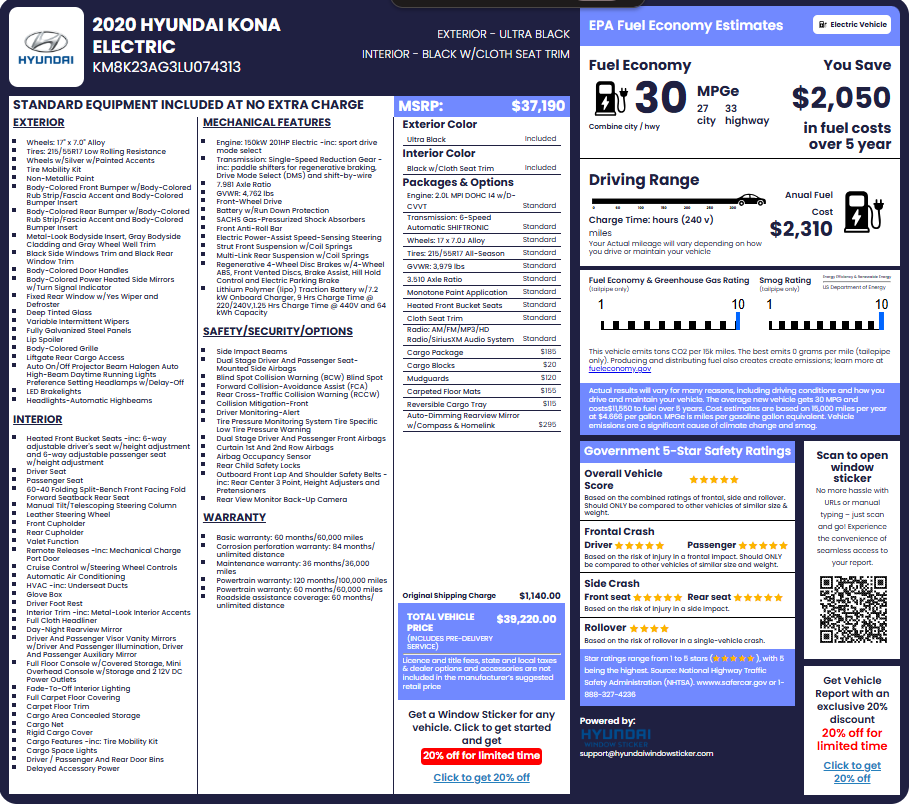
Alternative Methods to Check Your Hyundai’s Warranty
Window stickers are the easiest way to view the warranty status of any Hyundai. However, there are some other resources available for car buyers, sellers, and dealers to consider:
Vehicle Manufacturer Websites
You can visit the official Hyundai website, where you can select your Hyundai model and view the powertrain warranty, new vehicle warranty, anti-perforation warranty, and more. Note that you will only find general information here and not specific to your vehicle.
Vehicle History Reports
Another option is a vehicle history report. With a report, you can get as much information on the warranty as a window sticker would provide. Usually, free checks will not provide this data; but you can get a vehicle history report from Detailed Vehicle History – 67% cheaper than Carfax report.
Dealership
Any Hyundai-certified dealership can also check a vehicle’s warranty coverage and share it with you. You just need to provide the VIN number and any other info required. If you are still in the buying process, it makes it easier for you. Just ask the dealer directly, and they will tell you everything you need to know.
Owner’s Manual and Documentation
Finally, review the car’s documentation. While many people overlook it, the warranty information may be included in the manual. Take time to read through your Hyundai manual and other documents, and you might just find the vehicle’s warranty.
What Does a Car Warranty Cover?
The parts of the vehicle covered by the warranty depend on the type of warranty coverage provided by Hyundai for your model. Generally, you should find two types of warranty provided. They are:
1. Bumper-to-Bumper or Comprehensive
The bumper-to-bumper warranty, also known as the new vehicle limited warranty, is one of the most common and extensive warranties available for Hyundais.
As the name suggests, this warranty covers almost every part of the vehicle, from the front bumper to the rear bumper, leaving out those typically worn out. Its duration is 5 years or 60,000 miles, whichever comes first and is transferable to subsequent owners in most cases.
2. Powertrain
The powertrain warranty focuses on the core components that make the vehicle run, specifically the engine, transmission, driveshaft, differentials, and drive axle. It provides protection against major mechanical failures.
Powertrain warranties typically last longer than bumper-to-bumper warranties, so you can expect around 10 years or 100,000 miles of coverage here.
Aside from these two broad types, some manufacturers also have:
- Rust/Corrosion warranty: protects the vehicle’s body and paint from damage because of corrosion.
- Emissions warranty: cushions your vehicle from repair costs and specific components involved with the emissions system.
- Battery warranty: Covers the car battery for 2-8 years.
Note that some vehicle parts are not covered under the manufacturer’s warranty, such as:
- Items that are subject to typical wear and tear (e.g., tires, brakes, wiper blades).
- Damage resulting from user actions, such as neglect, misuse, or inadequate maintenance.
- Changes or aftermarket components added by the owner.
Can a Warranty Affect Resale Value?
Absolutely! A vehicle’s warranty can significantly influence its resale value. Buyers often see a vehicle with an active warranty as a lower-risk investment, which can make it more attractive in the market. Here’s how the warranty can impact resale value:
- Warranty transferability: If the warranty is still valid and can be transferred to the new owner, it adds value. Buyers appreciate knowing they’re covered for repairs, which reduces their risk and increases the vehicle’s appeal.
- Perception of quality: A transferable warranty signals that the car has been well-maintained by professionals, giving buyers more confidence in its quality and reliability.
- Reduced repair costs: When a vehicle has warranty coverage, buyers know they won’t have to pay for covered repairs. This increases the resale value.
Check ALL Hyundai Models
Our warranty check tool works with all Hyundai models and trims. Some popular models you can check are:
| Tucson | IONIQ 5 | Nexo | Tucson PHEV |
| Elantra | IONIQ 6 | Santa Cruz | Accent |
| Santa Fe | Palisade | IONIQ 5 N | Inster |
| Sonata | Venue | Elantra Hybrid | Sonata Hybrid |
| Kona | Veloster N | Kona Electric | Hyundai Excel |
Frequently Asked Questions
How do I check if my Hyundai is still under warranty?
To check if your Hyundai is still under warranty, simply fill out the form with your VIN, license plate, or vehicle details. Our tool will provide the coverage type, dates, and remaining warranty information.
Can I look up my warranty with my VIN?
Yes, you can look up your warranty with the VIN and our warranty check tool. If the VIN is unavailable, you can also use the license plate number or year, make, and model information.
Do all Hyundais come with a 10-year warranty?
No, not all Hyundais come with a 10-year warranty. The warranty coverage and duration vary from model to model. To be sure of a specific vehicle’s warranty coverage, get a Hyundai warranty check by VIN using the form on this page.
Does the Hyundai warranty transfer to 2nd owner?
Yes, the Hyundai warranty can be transferred to a second owner as long as the vehicle is sold within the original 10-year/100,000-mile limited powertrain warranty. The second owner would be able to enjoy many of the same coverages for up to 5 years or 60,000 miles (whichever occurs first).